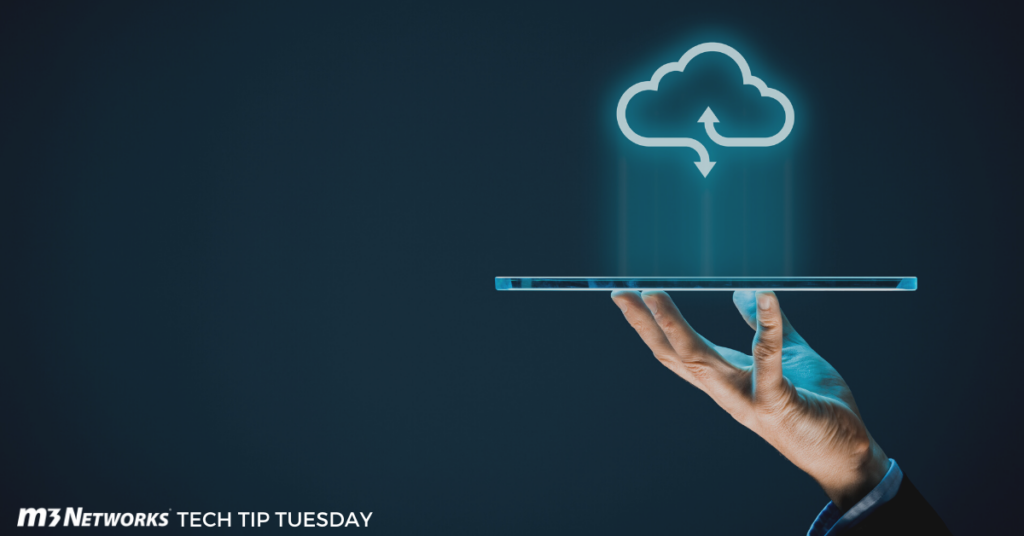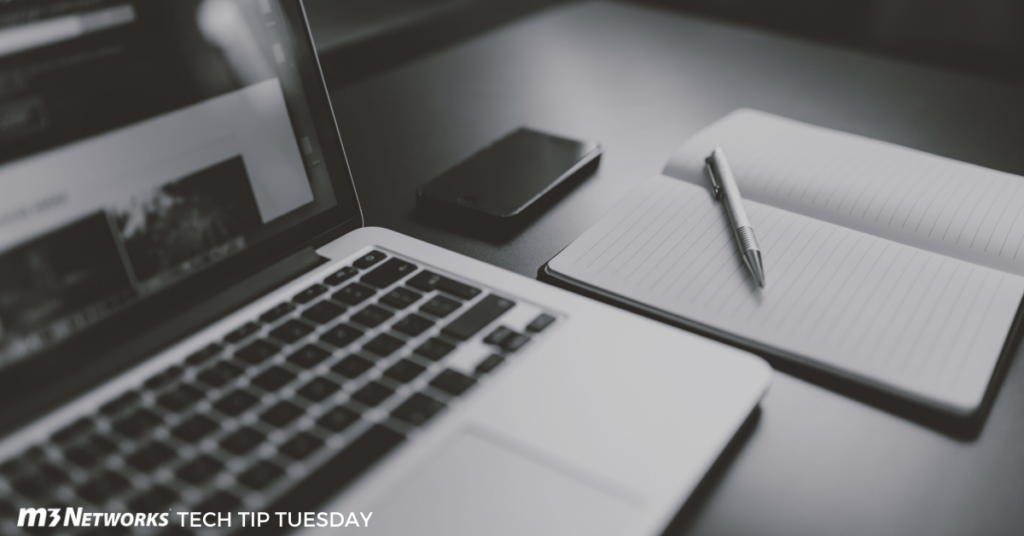Posts Tagged ‘Tech Tip Tuesday’
Tech Tip Tuesday: If you’ve ever said this, you’re ASKING to be hacked!
Want to know what every hacker hopes you believe? “We’re small…nobody wants to hack us.” This is the #1 reason why people (companies) get hacked. They dismiss the importance of IT security because they’re only a “small business.” This is a lazy, irresponsible excuse. One thing is for certain: NO ONE is immune to cybercrime.…
Read MoreTech Tip Tuesday: The #1 threat to your security is…
YOU! And your employees. Like it or not, human beings are our own worst enemies online, inviting hackers, viruses, data breaches, data loss, etc., through the seemingly innocent actions taken every day online. In most cases, this is done without malicious intent – but if you as a manager or owner aren’t monitoring what websites…
Read MoreTech Tip Tuesday: Three essential rules for all cloud applications
If you’re using any kind of cloud application (and these days, who isn’t?), you are right to be concerned about data privacy and security. The company hosting your data is ultimately responsible for keeping hackers out of THEIR network, but most cloud breaches are due to USER ERROR. So it’s important that you, the user,…
Read MoreTech Tip Tuesday: You’ve been HACKED! What’s the first thing you should do?
No matter how diligent you are about security, there’s always a chance you can get hacked. That’s why you need to put a plan in place NOW to protect yourself and your CLIENTS, so damage is minimized. But what should you do if you find out you’ve been hacked? First, contact your IT department (us)…
Read MoreTech Tip Tuesday: A WARNING if you handle, process or store client credit cards
If you handle, process or store credit cards in any manner, you are required to comply with PCI DSS, or Payment Card Industry Data Security Standards. This is a set of LEGAL requirements you must abide by to maintain a secure environment. If you violate them, you will incur serious fines and fees. Are you…
Read MoreTech Tip Tuesday: Your firewall is USELESS unless…
A firewall is a device that acts like a security cop watching over your computer network to detect unauthorized access and activity – and EVERY business and individual needs one. However, your firewall is completely useless if it’s not set up or maintained properly. Your firewall needs to be upgraded and patched on a continual…
Read MoreTech Tip Tuesday: Make THIS Password Different From Everything Else
You know you’re guilty of it: using the same password for everything. Believe me, I understand how annoying it is to try and remember all those passwords; and if you’re using the same password for sites that don’t share sensitive information, like a login to a news feed you like to read, then it’s generally…
Read MoreTech Tip Tuesday: Set up bank alerts – NOW!
Here’s a tip that just might save your bacon: Set up withdrawal alerts on your bank accounts. Many banks will send you an e-mail alert whenever money is withdrawn from your account via check, debit card or transfer. Setting up those alerts will allow you to spot and report fraudulent activity BEFORE the money has…
Read MoreTech Tip Tuesday: Don’t do THIS on your work laptop or PC
Tech Tip Tuesday: Don’t do THIS on your work laptop or PC The ONLY thing you should use your company’s workstation or PC for is…WORK! Never mix personal web surfing and social media with company devices. If you want to check your Hotmail account or Facebook page, do it during your lunch break and on…
Read MoreTech Tip Tuesday: DON’T use public WiFi until you read this
We’re all guilty of it: connecting to free public WiFi. Whether it’s at the coffee shop, hotel or airport, the temptation to check e-mail and surf the web is just too strong to resist. So BEFORE you connect to any free, public WiFi, make sure the connection is legitimate. It’s not uncommon for hackers to…
Read More